 |
|
 Mar 28, 2009, 02:29 PM // 14:29
Mar 28, 2009, 02:29 PM // 14:29
|
#1 |
|
Academy Page
Join Date: Mar 2009
Guild: None
Profession: W/A
|
Ive been playing GW for 43months now and just 15minutes ago when I logged in to guildwars It immediatley closes and said "A serious Error has occured "not Allowing guild wars to continue on or something like that. It also said I should send an email to ArenaNet What should I do to fix this problem Im reinstalling guild wars right now I hope it works. Please HELP ME!!Nope Reinstalling it doesnt work just got the message 2 minutes after I reinstalled it
Last edited by devilnuker; Mar 28, 2009 at 03:03 PM // 15:03.. |

|

|
 Mar 28, 2009, 04:00 PM // 16:00
Mar 28, 2009, 04:00 PM // 16:00
|
#2 |
|
Jungle Guide
Join Date: Jun 2005
Guild: None
Profession: Mo/
|
Sounds like a corrupted .dat imo o.o.
Re-installing should fix it iirc. |

|

|
 Mar 28, 2009, 05:44 PM // 17:44
Mar 28, 2009, 05:44 PM // 17:44
|
#3 |
|
Academy Page
Join Date: Mar 2009
Guild: None
Profession: W/A
|
Umm where is the .dat imo?
|

|

|
 Mar 28, 2009, 05:50 PM // 17:50
Mar 28, 2009, 05:50 PM // 17:50
|
#4 |
|
Krytan Explorer
Join Date: Mar 2006
Location: You should know
Profession: W/
|
LOL he said .dat imo LOL LOL LOL
But yeah reinstall completely. like add or remove programs then delete the gw folder then reinstall the whole thing. |

|

|
 Mar 28, 2009, 06:22 PM // 18:22
Mar 28, 2009, 06:22 PM // 18:22
|
#5 |
|
Academy Page
Join Date: Mar 2009
Guild: None
Profession: W/A
|
Yeah I did reinstall it, But I didnt delete a gw folder?
|

|

|
 Mar 28, 2009, 06:45 PM // 18:45
Mar 28, 2009, 06:45 PM // 18:45
|
#6 |
|
Krytan Explorer
Join Date: Aug 2008
Guild: Aura
|
try going to start -> run and type cmd.exe
in the window that pops up type cd c:\program files\guildwars (might be a space between guild and wars) then type gw.exe -repair If that doesn't work: go to start -> control panel -> add/remove programs and uninstall guildwars then go to my computer -> c: -> program files and delete the guild wars folder. then get out your shiny cds or download the client from guildwars.com and reinstall from scratch. |

|

|
 Mar 28, 2009, 07:00 PM // 19:00
Mar 28, 2009, 07:00 PM // 19:00
|
#7 |
|
Academy Page
Join Date: Mar 2009
Guild: None
Profession: W/A
|
Ok im trying the second one right now if that doesnt work ill do the first thx Ill post again if i need any more help
|

|

|
 Mar 28, 2009, 07:31 PM // 19:31
Mar 28, 2009, 07:31 PM // 19:31
|
#8 |
|
Academy Page
Join Date: Mar 2009
Guild: None
Profession: W/A
|
Nope 2nd method didnt work
|

|

|
 Mar 28, 2009, 07:49 PM // 19:49
Mar 28, 2009, 07:49 PM // 19:49
|
#9 |
|
Furnace Stoker
Join Date: Jan 2007
Location: Ohio
Guild: I Will Never Join Your Guild (NTY)
Profession: R/
|
could be a hardware problem.... any changes to your computer of late? Any problems while playing other games or programs?
|

|

|
 Mar 28, 2009, 10:28 PM // 22:28
Mar 28, 2009, 10:28 PM // 22:28
|
#10 |
|
Academy Page
Join Date: Mar 2009
Guild: None
Profession: W/A
|
Well I think I may have a few viruses but ive had them for awhile now. Things seem to crash often now
|

|

|
 Mar 29, 2009, 02:18 AM // 02:18
Mar 29, 2009, 02:18 AM // 02:18
|
#11 |
|
Academy Page
Join Date: Mar 2009
Guild: None
Profession: W/A
|
Well nothing has worked..Need help check my topic above this one
|

|

|
 Apr 16, 2009, 12:47 AM // 00:47
Apr 16, 2009, 12:47 AM // 00:47
|
#12 |
|
Never Too Old
 Join Date: Jul 2006
Location: Rhode Island where there are no GW contests
Guild: Order of First
Profession: W/R
|
FYI, I had this same problem beginning this morning. I had logged in and play for about 1-1/2 hrs and then logged off. I went to eat breakfast and when I came back my pc was restarting due to an auto Windows update.
When it was finished rebooting, I tried to restart GW and kept getting the same message as the OP. Tried reinstalling gw.exe and it worked at first - let me log on and play. But when I logged off again, I couldn't restart it for hours. I kept reinstalling the exe file and updated drivers and finally it let me back into the game. I checked the forum and saw the above suggestion about reinstalling the dat file and decided to do that. It didn't help. I finally uninstalled the Windows update and, as of right now, I have no further problems. Moral of the story: It's your OS, not Guild Wars.
__________________
That's me, the old stick-in-the-mud non-fun moderator. (and non-understanding, also) 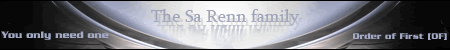 |

|

|
 Apr 17, 2009, 01:51 PM // 13:51
Apr 17, 2009, 01:51 PM // 13:51
|
#13 |
|
Pre-Searing Cadet
Join Date: Apr 2009
|
i bought the game two days ago i ran the game it loaded up created my account and the the "Gw.exe a serious error.." well yeah most people have heard that before i have tryed some techniques but nothing seems to work and what is your "OS"? please help havent even played the game once(guild wars campaign one)
|

|

|
 Apr 17, 2009, 02:33 PM // 14:33
Apr 17, 2009, 02:33 PM // 14:33
|
#14 |
|
Never Too Old
 Join Date: Jul 2006
Location: Rhode Island where there are no GW contests
Guild: Order of First
Profession: W/R
|
OS=Operating System
This is usually Windows XP or Vista. I happen to have Windows Vista.
__________________
That's me, the old stick-in-the-mud non-fun moderator. (and non-understanding, also) 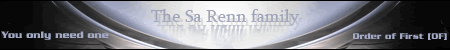 |

|

|
 |
|
«
Previous Thread
|
Next Thread
»
| Thread Tools | |
| Display Modes | |
|
|
All times are GMT. The time now is 05:44 AM // 05:44.





 Linear Mode
Linear Mode


